Import or capture
Import your existing eye photos or shoot inside the app with distance cues, focus control, and guided exposure.
Lumiris captures, detects, and isolates your iris with remarkable precision, then gives you creative editing tools to reveal microscopic textures and color gradients.
On-device, private processing
Exports your iris in stunning detail

An iOS app crafted for artists, optometrists, photographers, and anyone fascinated by the detail inside every iris.
Guided framing, intelligent stabilization, and hands-free shutter give you a crisp iris every time.
CoreML and OpenCV segment the iris and pupil with a precise mask that's ready for editing or export.
Export transparent PNG, JPEG, or TIFF files optimized for printing, sharing, or graphic design workflows.
From the initial scan to artistic editing, Lumiris gives you an end-to-end workflow to reveal the beauty inside every iris.
Import your existing eye photos or shoot inside the app with distance cues, focus control, and guided exposure.
Automatically detect the iris, pupil, and limbus. Fine-tune masks manually with intuitive controls when you need to.
Layer textures, add glows, sharpen fibers, and blend multiple masks for unique artistic results.
Adjust white balance, hue, saturation, tone curves, and Duotone modes to personalize every iris.
Enhance iris fibers, add controlled reflections, and spotlight every pattern with Highlight mode.
Organize creations into collections, sync with iCloud, and share compressed or raw exports to fit your workflow.
Lumiris blends SwiftUI, SwiftData, CoreML, and OpenCV to analyze every iris with scientific rigor while keeping the experience tactile and fluid.
Works on every iPhone running iOS 17 or newer. Tuned for Apple Silicon and Deep Fusion processing.
Explore a few Lumiris edits. Every iris here was captured, masked, and enhanced directly on iPhone.
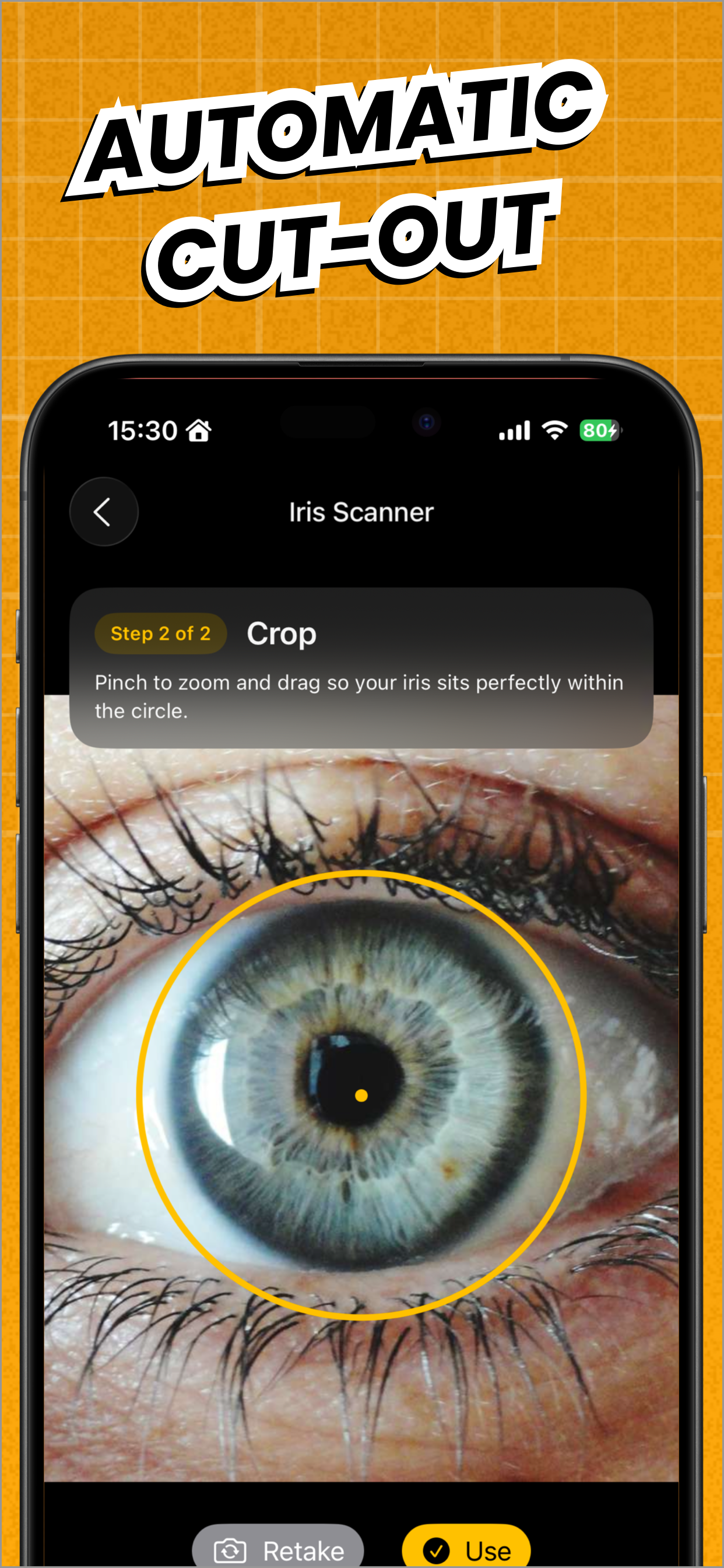
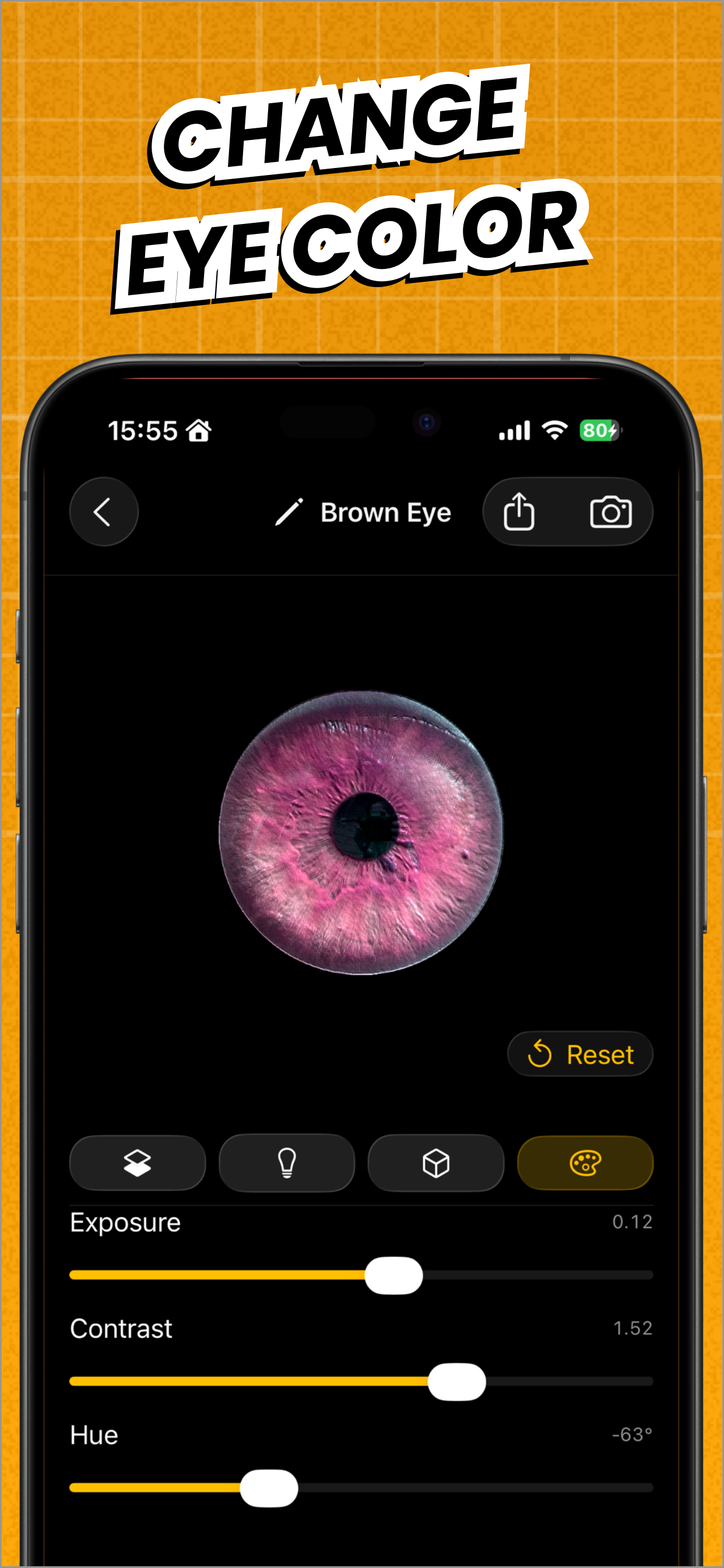
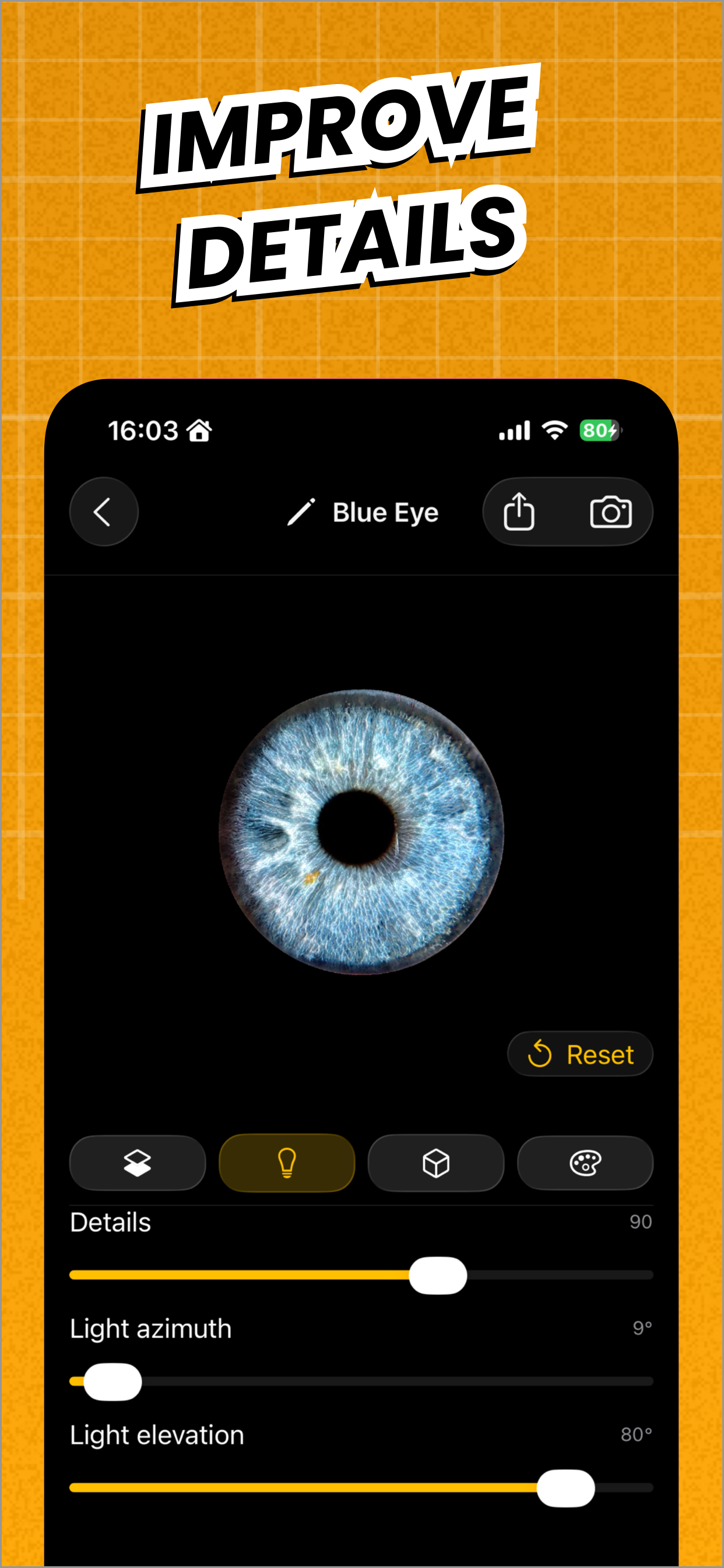



Start for free and upgrade to Premium to unlock the full creative toolkit.
Test the AI cutout experience with one complimentary scan.
7-day free trial, then €4.99 / month
Unlock unlimited scans, advanced edits, and 4K exports.
Everything you need to know before your first iris scan.
We pair a custom CoreML model with an OpenCV refinement pass to outline the pupil, limbus, and sclera. The mask is precise even when reflections or eyelashes appear in frame.
Yes. Adjust the edges, move the mask, or fine-tune pupil size with intuitive controls. Every change is non-destructive, so you can duplicate variations instantly.
Absolutely. Our training dataset spans a wide range of eye colors, textures, and lighting conditions to keep segmentation accurate for every subject.
All processing happens on-device. Projects stay in your local app storage or optional iCloud sync, and nothing is uploaded to external servers.
Download Lumiris today and join the artists and studios turning every eye into a unique creation.